
Cara Instal GCam di Realme X Tanpa Root + Settingan
(Artikel lanjutan)…
Rekomendasi Pengaturan GCam Realme X
Jika anda membutuhkan settingan Google Camera Realme X yang menurut admin androidbaru.info hasilnya bagus, berikut screnshot pengaturan lanjut:
1. Buka aplikasi Kamera yang GCam, bukan Kamera bawaan. Pilih menu “Lainnya” dan buka Setelan. Di sini saya pakai Bahasa Indonesia saja yaa.
2. Masuk ke menu About dan aktifkan Enable advanced mode.
3. Berikut ini beberapa poin pengaturan GCam Arnova-nya:
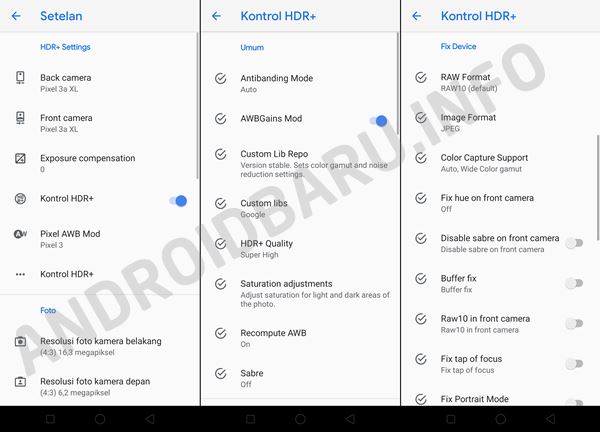
HDR+ Settings
- Back Camera: Pixel 3a XL
- Front camera: Pixel 3a XL
- Exposure compensation: 0
- Kontrol HDR+: Aktif
- Pixel AWB Mod: Pixel 3
Kontrol HDR+
- Antibanding Mode: Auto
- AWBGains Mod: Aktif
- Custom Lib Repo: Version Stable.
- Custom Lib: Update > Google.
- HDR+ Quality: Super High
- Saturation adjustments: 1.0 | 1.6
- Recompute AWB: On
- Sabre: Off
Kontrol HDR+ > Fix Device
- RAW Format: RAW10 (default)
- Image Format: JPEG
- Color Capture Support: Auto
- Fix hue on front camera: Off
- Disable sabre on front camera: Mati
- Buffer fix: Mati
- Raw10 in front camera: Mati
- Fix tap on focus: Mati
- Fix portrait mode: Mati
- Fix Night Mode: Hidup
Kontrol HDR+ > Camera API2
- Manual Exposure Control: Mati
- Instant AEC: AgressiveAEC
- Sharpness strength: Off
- Metering mode: Frame average
- Select iso priority: ISO_AUTO
- Lens Distortion Correction: High-quality
Kontrol HDR+ > Other
- Green imbalance factor: Off
- Max exposure time: Off
- Enable HDR+ denoise: Hidup
- HDR+ denoise multiplier Front: 100%
- HDR+ denoise multiplier Back: 100%
- Resolusi foto kamera belakang: (4:3) 16,3 megapixel (atau yang lebih tinggi yang tersedia).
- Resolusi foto kamera depan: (4:3) 6,2 megapiksel (atau yang lebih tinggi yang tersedia).
- Lens blur resolution: small
- www.androidbaru.info
Foto > Lanjutan
- JPEG Quality: 95%
- Optical Stabilization (OIS): Hidup
Foto > Lanjutan > Potret
- Disable Zoom: Hidup
- Save to /DCIM/Camera: Hidup
Foto > Lanjutan > Mode Foto Malam
- Image Rotation: Hidup
Foto > Lanjutan > Others
- “Motion” function: Mati
- Focus Tracking: Mati
- Compress DNG: Mati
- Kontrol RAW+JPEG: Mati
- Resolusi video kamera belakang: HD 1080p
- Resolusi video kamera depan: HD 1080p
- Time Lapse resolution: HD 1080p
Video > Lanjutan
- Stabilisasi video: ON
- Bitrate: Auto
- Menyimpan video dengan efisien: Mati
Baca juga: Aplikasi Video Bokeh Full di Android
- Disable Google Photos: Mati
- Saran Google Lens: Hidup
- Gestur: Shutter & Zoom
- Jenis petak: Nonaktif
Umum > Lanjutan
- Interface theme: Auto
- Simpan Lokasi: Mati (biar cepet jepretnya).
- Suara kamera: Mati
- Tampilkan peringatan lensa kotor: Hidup
NB: Pengaturan Google Camera di atas berlaku juga untuk Realme C2, Realme 3 dan Realme 3 Pro (Realme X Lite) spesial versi GCAM port Arnova8G2 6.2.030
Itulah rekomendasi pengaturan GCam Realme X khusus untuk versi Arnova 6.2.030 atau versi yang lebih baru.
Silakan sesuaikan dengan nama menu yang ada jika berbeda. Serta anda bisa juga mengubah angka-angka persen sesuai selera fotografi anda masing-masing.



![[Panduan] Cara Screenshot Samsung Galaxy A10, A20, A30, A50](https://i0.wp.com/androidbaru.info/wp-content/uploads/2019/04/Cara-Screenshot-Samsung-Galaxy-A10-A20-A30-A50-Full-Lengkap.jpg?resize=70,60)

